In Artworks the List layouts include the option to sort artworks. For access to the dedicated Sort Screen use the Sort button.
- Then select the Sort button
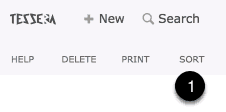
Sort Screen
- Once on the sort screen click on the title of columns to sort alphabetically. Click again to reverse sort order.
- Use this button to choose what information is to appear in the starred column. Then click on the column title to sort the column.
- You’ll be given two ways to sort by Artwork ID, treating the ID’s as numbers or as text. That is if you had two records and the IDs were “F-002” and “B-006” then they would end up sorted with “B-006” before “F-002” when sorted as text. If you choose to treat the artwork IDs as numbers then the text is ignored and the IDs are sorted as numbers and now “F-002” will come before “B-006”.

