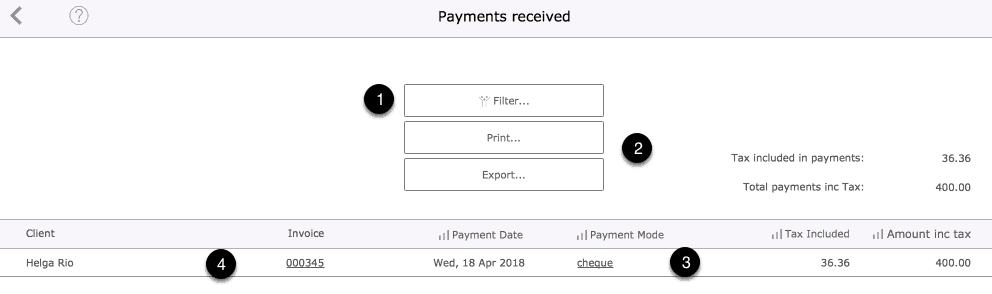- Use this report to report on payments received from clients from artwork sales for a specified date range.
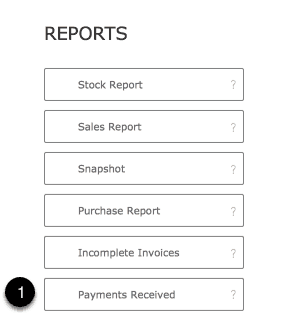
Features
- Use the filter to specify a date range or enter the same date in both fields to specify a single date and, where required, specify to filter who made the payment.
- Export details of filtered result in a format suitable for use in a spreadsheet.
- Edit the method of payment.
- Review details of the original sale with the option to move directly to the original invoice.