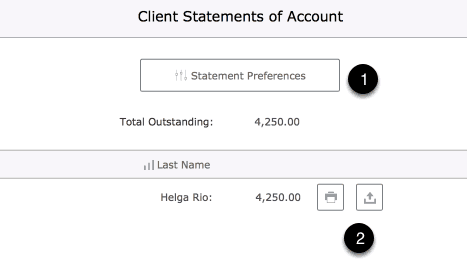Incomplete Invoices
- This reports lets you review any invoices that don’t have a zero balance. This will include invoices with amounts outstanding as well as invoices is in credit.
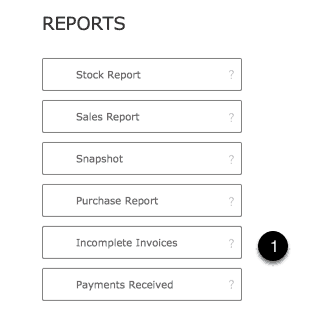
Incomplete Invoices
- Access the Produce Statements screen where statements of account can be printed for individual clients.
- Leave this screen and move to the Invoice Component to view all unpaid invoices individually.
- Select which type of incomplete invoices will be displayed
- Invoices in credit are also considered to be incomplete.
- Click on underlined items for more details
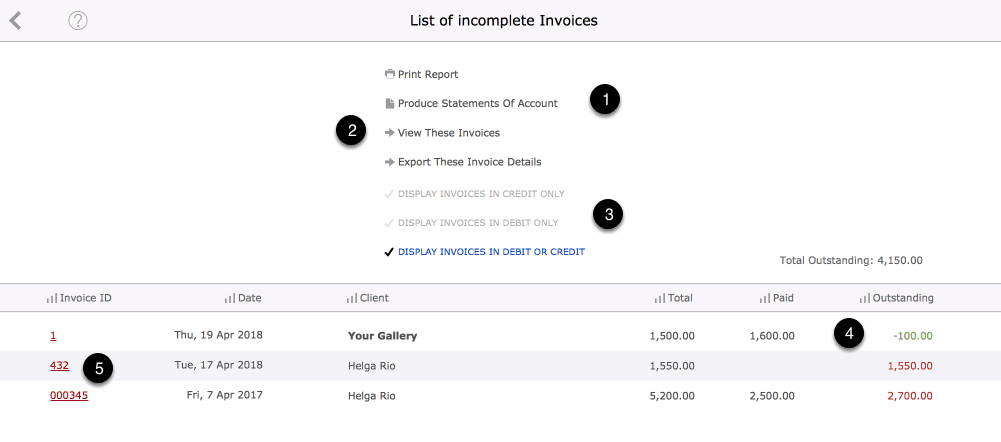
Print Statements
- Select to produce statements of account
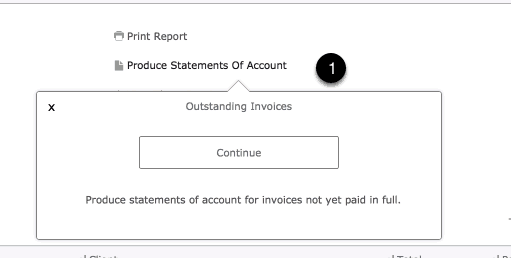
Statements of Account
- Control the appearance of printed statements
- Either print or copy details to the Clipboard