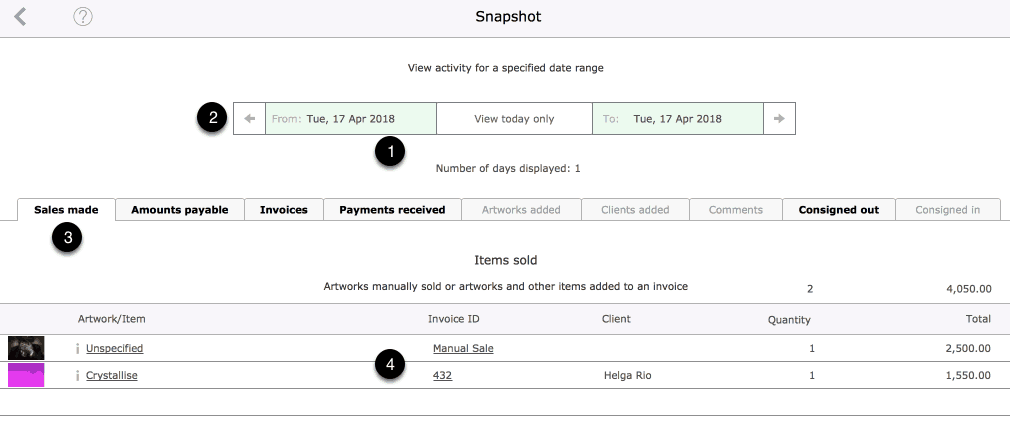Snapshot Report
- An overview of any activity within Tessera for a specified date-range.
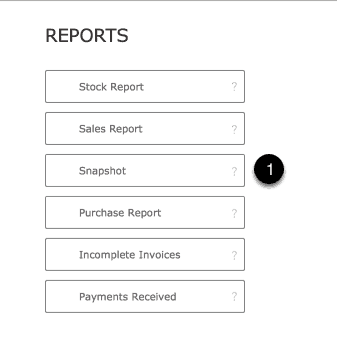
Controls
- Enter a date-range in the provided fields to show related activity. Use the View Today Only button to automatically enter today’s date in both fields.
- Move back or forward a selected number of days
- Highlighted tabs have activity for the date range specified.
- Review more details for each item.