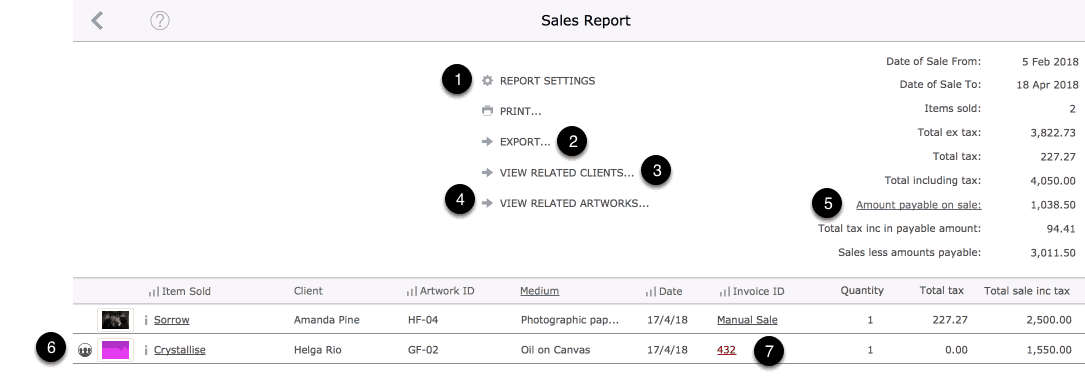Sales Report
- Produce a custom report detailing sales for particular clients, artists and date ranges
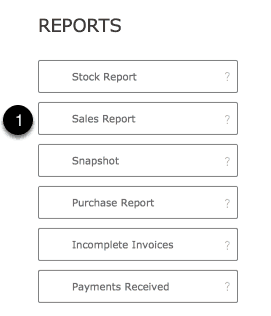
Sales Report Features
- Use Report Settings to control which items and which date range are to be displayed.
- Report contents can be exported to a spreadsheet for further analysis.
- Move to the People Component where all the clients involved in the displayed sales will be displayed.
- Move to the Artwork Component to the list Screen where all artworks displayed will be displayed.
- If amounts payable are required to be made on the sale of artworks then the totals are included giving a more accurate result for the amount received from sales.
- This icon indicates an amount is payable on the sale of this artwork. Use the icon to reveal more details.
- Artworks can be sold by adding them to an invoice or by manually marking them as sold from the Artwork Stock/Sales screen. Use this buttons to reveal more sales details.
- See more details on the individual items sold by using this button.