Basic Navigation
- The Navigation Bar is found at the top component screens and contains controls for navigating layouts and records.
- These icons take you to the three main components of Tessera.
- Artworks: Details of artworks.
- People: Owners, clients and artists.
- Sales: Where invoices are raised and items added to invoices.
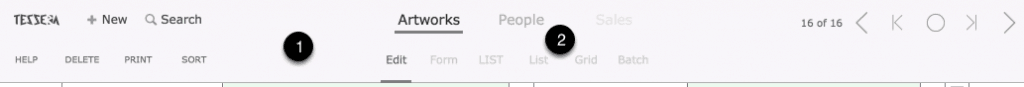
Moving between Views
- Each component of Tessera has several ways of viewing data. Use the View menu to move between available views.
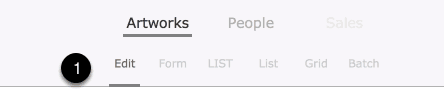
Moving between records
The Record Controls allow you to move through the records available in a particular component.
- Move to previous record.
- Move to first record available in records being browsed.
- Show omitted records. Omitted records are those records not shown after you’ve performed a search. i.e you have 10 records and perform a search that finds 6 records. Using the Find Omitted button will show you the 4 records omitted from your result.
- Move to last record available in records being browsed.
- Move to next record.
- Current records being browsed and which record you are currently browsing.
- When less than all records are available this button is highlighted and using it reveals all records in the current component.
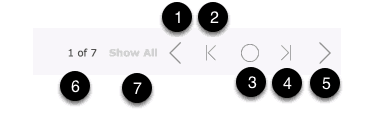
Other Controls
- Click on the Tools icon to reveal a list of regularly performed actions.
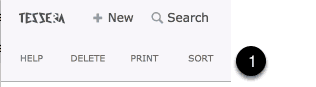
New and Search functions
The commonly used functions of creating New records and Searching for records are always visible on screen.
- Note the New record option can be triggered using the keyboard shortcut of Cmd-N while the Search feature can be triggered with Cmd-F
