Version 301
Info Buttons
Found on Artwork screens and on Sales and Inventory reports Info buttons (1) give access to an extensive range of artwork details and in the Artwork Component allow the user to view and move to other artworks by the same artist.
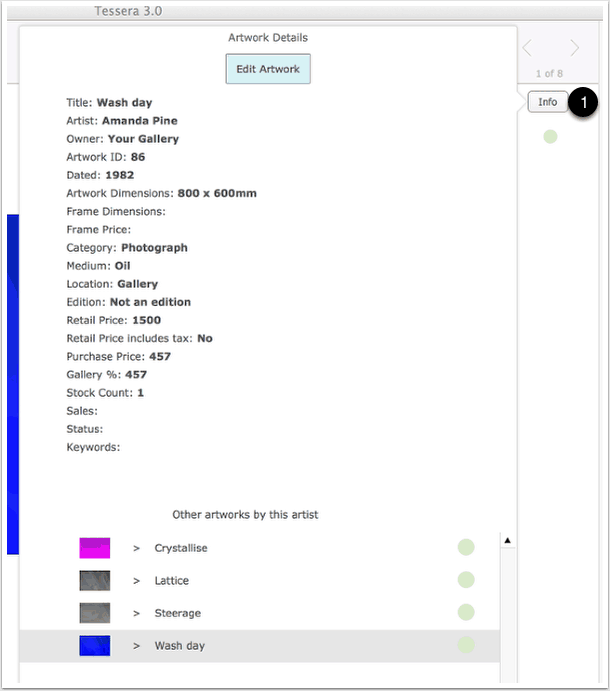
Preview Invoices
A button (1) has been added to the invoice screen so that invoices can be previewed from Desktop devices.
When previewing invoices controls have been added to allow moving backwards and forwards through multiple page documents.
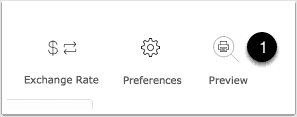
Adding artworks to invoices
When adding an item to an invoice you are now presented with the option to review details of the artwork before adding it to the invoice. Because Location and Status field entries are often altered after a sale you can now manage these artwork fields at this time (1).
A Price field, and where applicable an Edition field, are also available so these details can be amended if need be. (2). If the artwork is in a multiple edition then you will be presented with a blank edition field, if the artwork is a single edition then the field will be populated with the relevant edition number. (Altering these fields at this time has no effect on the artwork price or edition number).
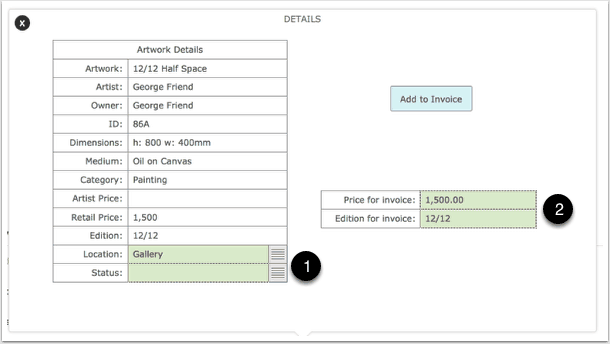
Editions
Edition options have been expanded. Now you mark and artwork as either belonging to a single or a multiple edition. Single Edition artworks have a field for the edition number. Multiple editions have no field available and you will be prompted when adding the edition to an invoice for the relevant edition number.
Consignments
The consignment feature in Tessera 3.0 has been removed while a better way to manage consignments is considered.
Currently the recommended approach is to mark the Status field to a value such as Consignement xxx where xxx is the name of the location you’re consigning the artworks to or from.
You can then produce an inventory report filtered by Status.
Alternatively you can create an invoice and add the consigned artworks. This will reduce your inventory totals.
New Sales and Inventory Report settings
Sales and inventory reports now feature settings screens that allow you to control the details to be included on reports.
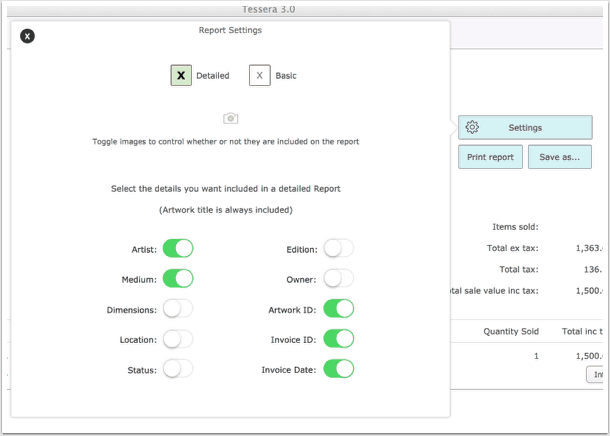
New Artworks
For new artworks the automatically entered ID number can be edited without altering the Preference settings. This means you can alter the ID for an artwork and the next new artwork created will be the next ID as set in Preferences. This allows the user to add an ID that may be out of sequence for artworks you’re entering without having to alter the Preference setting.
Fixes
Amendments to the new artwork screen so that features work as expected.
